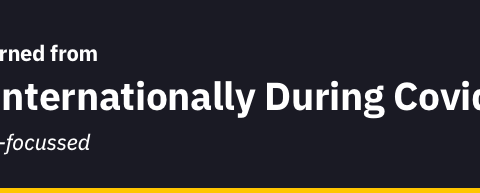5 Tips for Acing Your Video Interview
Developer Careers Yagmur Aslan
Congratulations! You’ve received an invitation to interview for your dream developer job. However, there’s a catch: it’s taking place over a computer screen, and because of this there are a few things you need to do differently to prepare.
It may be more difficult for some of us to look at the camera and talk rather than communicate face-to-face; however, you will find that video interviews, independent of location and time, provide great convenience. Check out our recommendations to ace your video interview!
1. Take care with preparation and set-up
Your set-up affects your credibility! Keep in mind that your set-up is a reflection of your personality, professionality, and will contribute significantly to your overall impression. You probably think “yes, of course, I know how to create a perfect set-up for the interview,” but do you really? Some candidates receive rejections after their first video interview because of their set-ups. If you really want to have a hassle-free video interview, you should pay attention to these points below:
Use a laptop
First things first; do not enter the interview platforms through your phone, since a horizontal video is usually preferred and holding your phone will inevitably lead to shaking. Use your laptop and have a clean desk without any distractions.
Dress the part
Even though it is a video interview, you should get dressed as if going to an in-person interview to create a professional attitude and mindset. Don’t be like the guy we heard about from a recruiter, who showed up to his interview shirtless! Even though he had extensive tech knowledge, it was overshadowed by how awkward the situation was for the recruiter. Okay, you probably won’t show up to your interview shirtless, but try to dress professionally - your outfit can indicate how serious you are about the position.
Maintain good posture
This is critical! Don’t slouch on the couch; try to sit upright but relaxed, and set your laptop or computer at the edge of your desk so the recruiter can see your hand gestures as you talk.
Have a clean background
Your setting should be clean and neat. A messy background may symbolize disorganized or poorly structured behaviours and believe me, nobody wants to see your clothes hung to dry. If you like, you can add some items that show your hobbies, like a guitar or your library. It could even create a talking point during the interview!
Ensure your environment is quiet
The prerequisite for any video call is that you can hear each other easily. You should make sure there will be no interruptions. If there is a lot of environmental noise, the interview would be disturbing and frustrating for both parties.
Use headphones
It’s obvious when someone isn’t using headphones in a call. You can usually hear yourself as an echo which is distracting, and you don’t want this to happen to the recruiter during an interview. Use them, and test them out beforehand through a program like Skype, which you can do for free through their audio and video settings.
Pause notifications
Muting your phone is just the beginning – consider other things that will distract you during the interview. Close internet tabs and email notifications that can distract you. Notification sounds might make you appear less focused and engaged.
Recruiters will see how seriously you take the opportunity by taking the time to create the best possible environment for your video interview. Following these tips will make you seem more ambitious, enthusiastic and make it easier to listen to you.
2. Practice, practice, practice
It’s possible that your first few video calls might make you feel uncertain about several aspects, such as where to look, where to place your hands or how to adjust your voice volume. However, it’s easy to find solutions to all of these by practising beforehand.
Have a mock-interview with your friend or a colleague and record it. If you are on the Honeypot platform, ask to schedule one with your talent success advisor. You’ll get a more precise idea of how to make an impression during the real deal. Analyse your recording and repeat this process until you are satisfied with the result. A bit further below we’ve listed some things to watch out for.
3. Your first impression matters
Recruiters are mostly going to remember how you made them feel rather than your exact sentences. Your first impression starts when you log in on the interview platform. You can count it as a “waiting room”. It all matters: whether you are late or on time (show up early like you would in an in-person interview), what your interview set-up looks like, or whether your audio and video is working or not.
Show your confidence not only with your words but also with your attitude, body language and non-verbal communication. Your tone, the speed and the rhythm in your voice are essential. Therefore, try to be mindful of how you are coming across. Also, don’t forget that your tone of voice is more optimistic when you are smiling! Here are some other things to be mindful of:
-
Internet quality - How is your video quality? Does the interviewer only see you as pixels, or are your facial expressions clearly recognizable? Ensure you have a stable internet connection in this case.
-
Video lag - Do you let the interviewer finish their sentence or are you interrupting the conversation? Be mindful of audio lag which is common when communicating via video.
-
Engagement - Ensure your facial expressions are a little bigger than usual; smile and nod and use hand gestures clearly. It’s important for them to see that you’re engaged.
-
Good lighting - How many of you have had video calls with friends or colleagues but there was dim light and you could hardly see their faces? Make sure there is light coming from the front rather than behind. If your face is well-lit, the video quality looks better which contributes to your sense of professionalism.
-
Eye contact - Since this is not an in-person interview, the screen is the eye of the recruiter and the only way to create eye contact is by looking into the camera. Therefore, try to speak directly into the camera.
4. Have a preparation worksheet next to you
Use the advantage of not being seen properly and prepare a cheatsheet! It may contain some of the key points that you would like to mention or written prompts for the questions that you would like to ask. You can put the document on the screen at the same time as the interview by splitting your screen.
Since you have access to a cheatsheet, rambling will be less likely. Keep in mind that rambling could be a red flag to a recruiter since it communicates disorganized thinking. If you realise that you are rambling about topics that are not related to the answer, try to stay calm and check some of your key points on your worksheet - the interviewer will probably not notice!
5. Kindness always wins
Don’t forget to thank the interviewer for their time at the end of the call. Sending a follow-up “thank you” email on the same day of the interview would be appropriate. Prepare a tailor-made thank you note that:
- States your appreciation for the interviewer’s time and the information received about the company.
- Expresses thanks to the interviewer for their patience if there were any technical difficulties.
- Links to articles or work that you mentioned during the interview.
- Avoids being too casual and has no spelling mistakes.
Conclusion
In recent months, video interviews have become more important for many companies, especially if they are hiring international talent. They come across many developers on a computer screen every day, so making a good first impression is paramount.
Ensure that you pay attention to your set-up and practise showing that you’re engaged. This way, you will feel a little more comfortable and secure during your online video interview. And remember that success is in your hands and not in an unattainable position.
We wish you good luck in your video interviews! 🙂